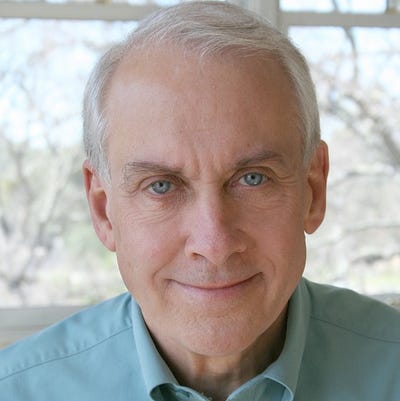Reinventing Communications: Information Processing WorkReinventing Communications: Information Processing Work
By examining usage profiles, enterprises can find ways to better serve their users. In part four of this multi-part series, we look at the information processing usage profile.
May 18, 2021

Continuing our assessment of enterprise communications requirements, we have now reached the fourth usage profile: information processing. Previously, I’ve examined field sales and services roles, production roles, and retail customer-facing roles showing how those usage profiles are usually best served by communication functions built into or integrated with purpose-built software applications.
Information processing roles are very structured and rules-driven. They’re also closely associated with production roles because information processing manages the back-end activities in support of the enterprise’s core products and services. In most cases, the workflow is automated by one or more business applications, such as enterprise resource planning (ERP) or workflow automation software (e.g., Pegasystems, Microsoft Power Automate, etc.), for order processing, logistics processing, billing, accounting, customer record management, payroll, benefits, and similar activities.
Information processing isn’t responsible for marketing, selling, producing, or delivering the enterprise’s product or services. This usage profile also has many interactions with workers in the contact center usage profile; however, information processing employees seldom interact directly with the enterprise’s consumers or business customers. Instead, information processing maintains the information referenced by contact center customer service personnel.
Workers in this category represent about 9% of all jobs in the U.S., based on Bureau of Labor Statistics data. That will vary by enterprise and by vertical industry, but will be a sizable portion of the enterprise’s workforce, particularly in manufacturing and distribution, transportation, government, finance and insurance, education, and utilities, in addition to cross-industry departments such as human resources, procurement, and IT.
Who Fits in the Information Processing Profile?
Like I mentioned above, information processing workers almost never interact directly with enterprise customers. Rather, this role manages the transactions and records at the core of a company’s operations. Job titles related to the information processing usage profile include insurance claims processor and insurance policy administrator (but not the claims agent or customer service agent); finance customer portfolio administrator (but not the broker or customer service role); manufacturing order processor (but not sales); registrar or bursar in education; tax processing clerk, permit clerk, (and records clerk in government agencies); payroll and benefits processor, database administrators, and accounting clerk in all industries. The information processing worker role is usually a non-exempt position.
How Is Information Processing Usage Profile Work Performed?
In today’s work environment, information processing roles are almost always exception management roles. Workflows that previously involved the manual review of paper documents and perhaps keying information into the systems are now addressed with electronic forms, computer or mobile device applications, and other automatic data entry and form builder tools.
One timely example is that few of us likely mailed our federal income tax returns. Instead, we used tax return applications or online tax forms to complete our returns and then sent the forms (and perhaps some money) electronically. If a refund was due, it was likely deposited directly into your bank account. These electronic forms were then analyzed by software algorithms for accuracy, validity, and completeness.
Some electronic forms will have exceptions and will be routed to an information processing department. The paper returns are likely scanned and directed to that same, or a similar, department. The information processing worker proceeds to review the exceptions and trigger some appropriate action such as approval, referral to a higher level based on the type or the financial size of the exception, return to the originator for correction and resubmission, or even flat-out rejection. The information processing worker rarely would interact directly with the citizen, customer, client, or business partner. All of the workflows and transactions are captured, documented, and stored electronically.
As you can imagine, information processing personnel operate a computer workstation at a desk — whether that desk is on-premises, at home, or in a distant location such as when information processing work (such as payroll or benefits) is outsourced.
The information processing usage profile is critical because smooth, reliable, and secure information processing is crucial to the enterprise’s mission and the efficiency of information processing is key to financial success.
Information processing workers communicate via the ERP or workflow application software systems. When communication is required for management review and approval or when the workflow calls for a return of the documents for the originator’s review and modification, that will automatically be initiated by the ERP or workflow application software. These additional workflow steps may be made by postal mail (e.g., the dreaded IRS letter), email, or application workflows.
Sure, the information processing worker may have a telephone on their desk, but that will have very little use. Similarly, voicemail or unified messaging may be provided for this usage profile role, but often it’s to allow calls from family members, school administrators, etc. if the employee is away from the desk when that call arrives. Increasingly, these personal calls will be directed to the employee’s mobile phone.
The information processing worker will need all the universal usage profile tools such as email accounts for employee communications, access to the enterprise’s software portals (HR, payroll, IT, facilities, etc.), enterprise social media tools for staying in touch with co-workers and sharing ideas to improve the workflow. They’ll also need meeting technologies for team interaction, all-hands meetings, and training activities. We will cover these capabilities when we come to the universal usage profile at the end of this series.
What Is the Optimal Communications Support for Information Processing Users?
The point we are seeing again and again in our usage profile reviews is one size will not fit all. The traditional telephony and UC systems will present far more features and technology than required for this usage profile. Enterprises will be well-advised to save their money on licensing of the advanced features and save their time and effort to provision, implement, and support the advanced telephone and UC features. Perhaps a simple softphone or a single-line IP phone with the most basic license will be enough in this case, especially if that softphone or IP phone can call a number from the information processing worker’s screen.
If done well and thoughtfully, the information processing worker will thank you for keeping things simple!
 This post is written on behalf of BCStrategies, an industry resource for enterprises, vendors, system integrators, and anyone interested in the growing business communications arena. A supplier of objective information on business communications, BCStrategies is supported by an alliance of leading communication industry advisors, analysts, and consultants who have worked in the various segments of the dynamic business communications market.
This post is written on behalf of BCStrategies, an industry resource for enterprises, vendors, system integrators, and anyone interested in the growing business communications arena. A supplier of objective information on business communications, BCStrategies is supported by an alliance of leading communication industry advisors, analysts, and consultants who have worked in the various segments of the dynamic business communications market.
About the Author
You May Also Like