Decoding Dialogflow: Engagement Reach & Customer JourneyDecoding Dialogflow: Engagement Reach & Customer Journey
The third in a multi-article series focusing on building intelligent bots using Google Dialogflow and Contact Center AI
June 23, 2019
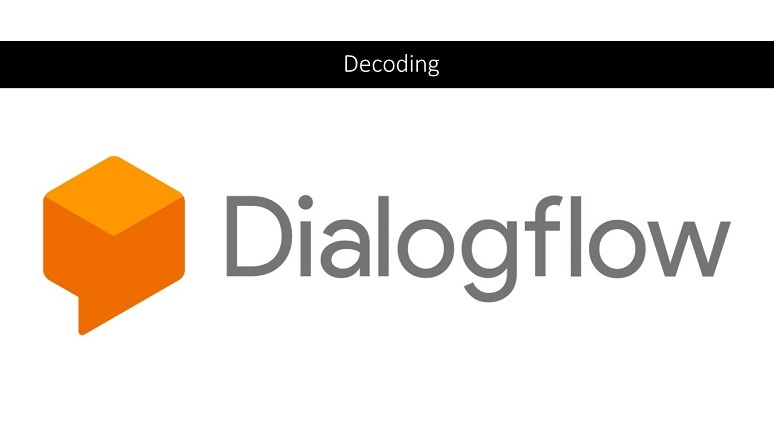
In our latest installment of this multipart series on building intelligent bots using Google Dialogflow and Contact Center AI (CCAI), we discuss how the engagement surface determines whether or not to integrate your contact center with Google using CCAI, and we explore how customer journey data can impact intelligent virtual agent entry points.
What’s an Engagement Surface?
Google claims that more than 860,000 developers worldwide have Dialogflow accounts and are creating natural language processing (NLP) and natural language understanding (NLU) applications. Few have done it within the context of integrating Dialogflow with a traditional contact center because until CCAI, this integration required a large development investment. CCAI significantly reduces the development time required, plus it makes managing the project easier while providing a consistent customer experience. This raises an interesting question, “When should I integrate my contact center with Google using CCAI, and when shouldn’t I?”
The answer to this question involves examining the application and the “engagement surfaces” you intend to use.
In Google parlance, a “surface” is a communications channel integrated with Dialogflow. Dialogflow has native integrations with many surfaces, including Google Assistant; Facebook Messenger; Slack; Twitter; Line; Cisco Webex Teams; Microsoft Skype, Skype for Business, and Cortana; Kik; Telegram; Amazon Alexa; and Viber. A voice telephony surface is also in beta.

Organizations can also build their own surfaces via Dialogflow APIs. For example, a webchat bot using Dialogflow’s NLP and fulfillment capability can be considered a surface. When using Twilio’s SMS integration with Dialogflow acting as an intelligent agent backend, then SMS becomes a communications surface.
The point is that some communication engagement surfaces will be implemented independently of the contact center. For example, a Web-based internal helpdesk is common in many companies; helpdesks respond to tech support issues that arise, yet they’re usually not connected to the contact center. An integration between the helpdesk and Dialogflow for automated responses to common technical support issues would constitute a communications surface. Organizations often get started integrating Dialogflow bots with an internal Web portal and then expand to include voice telephony and IVR.
Many organizations also integrate with and monitor messages from Twitter or Facebook Messenger; when used for two-way communications, these become communications surfaces. Many companies have developed integrations with social media surfaces outside of the contact center. The key takeaway is that thousands of Dialogflow bots that integrate with social media and other messaging surfaces have been developed external to the contact center.
So… When Would You Integrate Your Contact Center with CCAI?
In our industry, we’d refer to these multiple engagement surfaces as multichannel or omnichannel communications, and contact center vendors regularly emphasize the need to implement omnichannel capabilities for engagement with customers on the channels of their choice. One of the benefits from omnichannel contact centers is that they merge all of a customer’s interactions with a company into a common structured customer engagement environment regardless of which channel the customer uses.
Tremendous advantages arise from integrating a multichannel contact center with CCAI:
Any channel supported by your contact center is available for use with the intelligent bots you create using Dialogflow. So, if you use voice, email, SMS, and social media channels to engage with customers, you can easily route communications flows from all these channels into an intelligent virtual agent created using CCAI. The contact center becomes a surface or channel aggregator to CCAI’s Virtual Agent and Agent Assist capabilities. Furthermore, intelligent bots not only can use Dialogflow to understand what a customer wants, but also can use its fulfillment capabilities to respond through the contact center via the same communications channel regardless of whether it’s voice- or text-based. Plus, all the bot interactions can be stored in the same contact center database used for live agent interactions.
According to a Gladly 2018 customer service expectations survey referenced in Forbes, 71% of customers desire a consistent experience across any channel, but only 29% receive it, and the IVR systems many companies use are a major frustration point for customers. By using the contact center as an aggregation point to CCAI’s Virtual Agent, customers can have a consistent experience across all channels because the same bot can be used to engage customers on each one. As an aside, Google reports that you don’t have to train the bot for channel-specific language. Rather, you just train the bot to identify intents using normal conversational words and phrases, and it will recognize them correctly regardless of which channel the customer uses. This alone will provide a level of consistency unparalleled today; furthermore, this level of consistency can be used both to train and monitor live-agent responses.
CCAI provides a management wrapper that you don’t get if you directly integrate a communications channel using Dialogflow’s APIs. This management layer, only available in CCAI, keeps track of the state of the communications flow, and when the interaction needs escalation to a live agent, all the information from the bot interaction feeds to the live agent so that the conversation doesn’t need to start over from scratch. One of the huge complaints people have when escalating from IVR to a live agent is the context and information already shared doesn’t get carried forward. CCAI can eliminate this frustration, and it can even help gather customer information using natural language prior to passing it to a live agent, which helps improve live agent response times.
Many multichannel contact centers support voice, SMS, email, webchat, and specific social channels, all of which can be used to interface with CCAI’s natural language understanding and bot fulfillment capabilities.
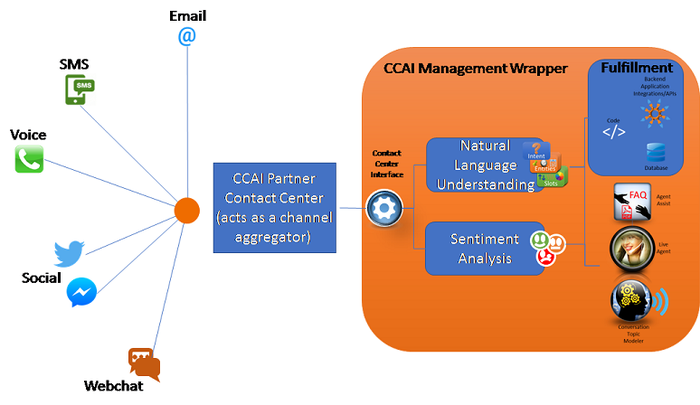
Click below to continue to Page 2
Injecting Customer Journey Data into a Bot
A bot’s logic flow doesn’t need to have a single entry point. Data on the customer, including previous interactions, can be injected into the bot’s logic, and the bot can begin the conversation more intelligently. Of course, when you know nothing about the person invoking an interaction, then the bot will start with some sort of standard welcome, such as, “How can I help you today?”
Dialogflow supports adding customer journey data to an interaction:
Consider the case of a customer reaching out while surfing a website. Customer journey information may include the recently viewed webpages and the page at which the customer is currently looking. Injected with this information, the bot can start the interaction with customer-relevant context. For example, if the customer were looking at fly-fishing waders, the bot could begin by saying, “I see you are looking at the Simms Headwaters Pro fly-fishing waders. Can I help you place an order or provide any other information about them?”
Another example would be if a customer has authenticated using your mobile app or on your webpage, or if you can identify the caller ID from a database lookup, then information about that customer can be injected into bot logic flow. Remember from our previous article that context within Dialogflow has a specific meaning: It’s the relevant information surrounding a user’s request that wasn’t directly referenced in the person’s words.As you inject interaction detail, you’re passing information that helps supply the data needed to fulfill the user’s intent. If the customer has recently made a purchase then the bot logic could start by assuming that the person wants to discuss the recent purchase, so you can inject the person’s name and purchase data as contextual information into an intent related to product support. The bot can begin by stating the person’s name, noting the product, and then asking the customer if he or she would like support on that recent purchase.
Customer journey information is very useful in helping the bot more naturally interact with a person and better satisfy the person’s intent for contacting the organization.
Proof Points
Genesys
Genesys is using its customer journey platform, gained in last year’s acquisition of Altocloud, to gather and inject contextual information into Dialogflow-based intelligent agents. The company isn’t ready to release customer names yet, but it did tell me it believes the ability to use customer journey analytics in intelligent bots is one key competitive advantage it has when integrating with CCAI.
Mitel
Mitel is using CCAI to democratize AI across its base of SMB and mid-market customers. As one of the initial CCAI partners, it helped Google define contact center use cases for CCAI. Over the last year, Mitel has been developing APIs to integrate its contact centers with CCAI; Mitel’s integration provides omnichannel support.
The company is bullish on CCAI Agent Assist and is pitching this to all its customers, even though CCAI is still in beta. Two of the unique use cases that Mitel is solving with its early adopter customers include 1) leveraging CCAI Virtual Agent capabilities to respond automatically to inquiries by local government constituents, using Agent Assist with live agents when Virtual Agent cannot fulfill responses, and 2) providing product information in a Q&A-type Virtual Agent for a distribution company. This more complex use case involves connecting into sophisticated back-office systems to fulfill user requests along with API integrations to provide personalized self-service. An example is updated shipping information for a recently placed order.
What’s Next
The next article in this series will appear in mid-July, with a focus on data collection and sanitizing as well as a discussion on how to teach Dialogflow a custom vocabulary.
About the Author
You May Also Like





