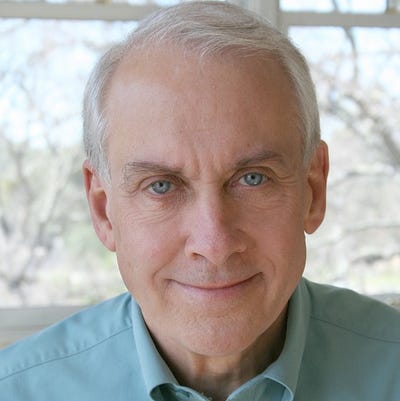Vertical Industry Communications: Exploring Foundational ServicesVertical Industry Communications: Exploring Foundational Services
Second in a series of posts aimed at defining evolving business communications applications
August 13, 2018

 Foundational UC services exist in almost every industry. Often referenced as "cross-industry," these are communications functions either shared by most employees or specific to non-employee communications capabilities such as those associated with facilities, devices, alarms, and so on.
Foundational UC services exist in almost every industry. Often referenced as "cross-industry," these are communications functions either shared by most employees or specific to non-employee communications capabilities such as those associated with facilities, devices, alarms, and so on.
The major categories are:
Technologies shared by all or most employee-based Usage Profiles, such as:
- Online meeting software for voice, video, and document/application sharing - Meeting room audio, video, and sharing devices, usually connecting to online meetings - Shared phones and computers in break rooms or on communal desks for shift-based workers or non-office workers in the Field, Retail, and Production Usage Profiles
Common-area communications devices, such as phones in lobbies, hallways, breakrooms, parking lots, and elevators as well as kiosks in public areas or receptionist areas
Work-from-home communications capabilities
Communication network connections for various types of devices, such as paging systems, fax machines, alarms or monitors, and interfaces to special-purpose systems such as radios
These communication technologies are important, or even crucial, to an organization's operations and safety as well as for compliance with regulations in some industries or geographies. Here are highlights of these categories.
Online Meeting Software
All vertical industries depend on online meeting software for department meetings, training programs, and general management communications. Some industries require online meeting software for additional purposes, such as for shared work in collaborative teams or for remote customer interactions and presentations in the sales and service functions. However, the online meeting capability those particular profiles need is increasingly a built-in feature of the application software already used as the primary working tool in each of those functions.
Foundational online meeting software provides:
Audio, video, and/or screen sharing via a computer application, browser, tablet, and smartphone. Of course, performance may vary based on the quality of the wired or wireless connection to the device. Some online meeting software will adjust the transmission rate to accommodate the available bandwidth, which may be important depending on the expected usage situations for this foundational service.
- Audio participation in online meetings via an on-premises PBX and via a public switched telephone network (PSTN) that includes both landlines and cellular voice connections - The need for all-audio meeting options, which require a rich set of push-button controls for the host and the participants, is declining
The ability for meeting room devices to join the online meeting for meetings that include two or more rooms or that may include a blend of meeting room, user device, and phone participation
A variety of typical controls such as password access, user authentication, mute-all or individual mute by the meeting host, session recording, and statistical reports
Increasingly, online meetings are provided as cloud-based services, though some organizations continue to operate their conferencing systems on premises. The latter case is usually due to a cost analysis related to bandwidth, which is driven by the meeting types (see below) and the geographic distribution patterns of meeting participants (a scenario with mostly on-premises users favors an on-premises meeting service, while an environment with mostly off-premises users favors a cloud-based meeting service).
Meeting Room Audio, Video, and Sharing Devices
Historically, meeting rooms required specialized conferencing systems equipped with hardware controllers to blend the audio and video media streams and control the in-room audio and video devices. However, the online meeting software described on the previous page now provides almost all those functions when connected to general-purpose HDMI video displays and USB cameras and speakerphones or room audio subsystems. Some high-end applications, such as executive meetings and video-assisted production tasks such as in healthcare, still require specialized hardware controllers and proprietary video devices.
A generic taxonomy of meeting room device technologies is:
Small group meetings, such as in retail locations or branch offices, best served by a mid-sized HDMI display (from consumer electronics vendors) and a small- to mid-sized room camera and speakerphone kit that generally are available at reasonable prices. Users connect the room to the online meeting via one of the attendee's computers or via a small dedicated-purpose computer or connection device. Bandwidth to small locations, such as in retail industry operations, can be metered based on the video screen resolution settings in the online meeting software.
Mid-sized group meetings and collaborative rooms or spaces that support most meetings in larger regional or headquarters locations. These can be equipped by larger consumer-type HDMI displays (one or two per room), and by large-sized room cameras and generally available speakerphone kits.
Large broadcast spaces for all-hands types of management meetings. Usually, this is done by having a very large display in a company's largest spaces, such as an auditorium, cafeteria, showroom, or warehouse. These meetings should be of the highest video resolution, but that bandwidth will generally be available since the employees will not be using the network for voice calls or data access during the broadcast meeting. In general, on-site employees would be asked not to join these broadcast meetings from their desk computers.
Telepresence or similar high-end, so-called immersive, conferencing will usually occur in executive suites of large, multilocation companies to support leadership meetings, board meetings with remote participants, or communications with executives of peer companies, major customers, or major suppliers. In some cases, these rooms may be supported by a cloud-based service provider for easier connection between locations and companies. The costs of the specialized equipment and the additional bandwidth is justified by executive preference for the immersive experience or for prestige.
Online training can be provided in any of the room sizes, but usually will occur in the small or mid-sized group rooms.
Meeting rooms for the collaborative team work areas will usually include touch-sensitive whiteboards and support multiparty concurrent interactions so that all participants can contribute to the collaborative work.
Shared Phones and Computers
These tools are provided in common areas used by employees in field, retail, and production functions. These employees don't have assigned desks for their communications when onsite or when on-shift in their assigned roles.
In some cases, such as for field sales persons, a company might provide a number of generic desks, often referred to as hot-desks or hoteling desks, from which the employee can connect a laptop or tablet and, optionally, have an available desk phone. For retail and production functions, a number of phones and computers will be available in a common space, or in a cubicle arrangement for semi-privacy, for an employee's use in contacting human resources, payroll, training, or similar departments. Each of these stations is on premises, so no additional security is needed, but a login will be required for an employee's access to email, portals, document storage, social networks, and similar services.
Work-from-Home Communications
Many organizations allow or encourage work-from-home options for their employees. This can be a money-saving option for the company as well as for the employee and is often considered a benefit by the employee.
With proper planning and with selection of secure communications tools, all necessary communications can be provided over a general-purpose Internet connection with sufficient bandwidth (e.g., at least five megabits per second for upload and for download). In most cases, the organization will have a standard reimbursement amount for that Internet connection. The employee will use VoIP and video IP services for real-time communications, including online meetings. It's possible to allow employees to login to these services from their personal computers, often using virtual desktop infrastructure (VDI) methods. However, if the work-from-home assignment is the primary way an employee will work, the organization will usually provide a laptop for that employee.
If either the communications tools or other business applications aren't secure, the work-from-home setup may require an employee to use a virtual private network (VPN) connection. Be sure to check that the chosen communications systems or services can operate through the VDI and/or VPN configurations.
Common Area Communications
Most organizations provide general-purpose telephones for common areas such as lobbies, hallways, breakrooms, parking lots, and elevators, as well as for kiosks in public areas or at reception. In some cases, these devices are special purpose, such as spark-free in some production areas or weather proof for building entrances, parking lots, etc.
In the past, these common area devices have been primarily analog phones, connecting with an RJ-11 jack to a PBX gateway. Now, most organizations are either moving to low-cost, single-line VoIP phones for this purpose or are considering supporting the analog phones from analog adaptor modules on their Internet gateways. In either case, seek the lowest cost for these devices and for any related software licensing; most PBX and gateway makers have single device, minimal function licensing.
Receptionist consoles are also considered as a common area communication capability. In the past, these were special-purpose devices dedicated to the PBX vendor's system. Now, best practice is to support the receptionist console with a software package that is independent of any PBX brand, uses the organization's master directory, and can interoperate with multiple PBXs and with on organization's IM and presence system.
Analog Communication Network Connections
Many devices have historically used analog telephone lines for connections and communications. These include alarms, temperature monitors, fax machines, and interfaces to other communication systems, such as radios used by first responders, guards, or facilities staff.
Now, in the era of the Internet of Things (IoT), many of these devices are being connected via Internet protocols on a standard RJ-45 or Wi-Fi network address.
It'll be important to check whether support for these types of devices are necessary for the communications system going forward. If so, then consider setting a standard such that no new devices can be attached via analog lines. That standard can result in the decommissioning of almost all legacy analog devices within about a five-year period, with only a small cost at the end to migrate the remaining devices.
Summary
Foundational UC services are common across all vertical industries. It's becoming a best practice to manage these common foundational services as a separate set of communications capabilities, often within the Facilities department. In this way, the foundational services don't complicate decisions around workflow- or process-centric communications as an organization focuses on its vertical industry requirements.
In the third post in this serious, I'll take a look at communications in the manufacturing vertical industry. For the previous post in this series, see: "Vertical Industry Communication Trends and Best Practices."
BCStrategies is an industry resource for enterprises, vendors, system integrators, and anyone interested in the growing business communications arena. A supplier of objective information on business communications, BCStrategies is supported by an alliance of leading communication industry advisors, analysts, and consultants who have worked in the various segments of the dynamic business communications market.
About the Author
You May Also Like