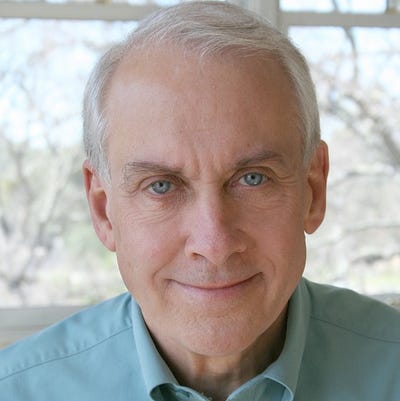Optimizing Business Communications Through InformationOptimizing Business Communications Through Information
It’s a great time to embrace change and take a leadership role in defining what emerging trends mean for your business.
April 22, 2019

Enterprise business communications aren’t optimized! There, I’ve said it.
As a consultant, I’m repeatedly asked to advise on the optimization of enterprise communications technologies. The questions usually start around the enterprise’s goal of assuring that it’s providing employees, contractors, and customers with the optimal tools for the intended outcomes. Assigning tools based on usage profiles is one proven approach to alleviating this concern.
This leads to the next two questions:
What is the right mix of technologies, licensing, maintenance, and operational expense in providing those optimal tools?
How can we provide the optimal tools with the differentiation necessary to support successful user adoption?
The answers to these questions are getting better every day, as is noticeable in the yearly progress checkpoint at Enterprise Connect Orlando (taking place in 2020 from March 30 to April 2). All these answers depend on use of information about your enterprise’s communications usage patterns and operational trends. Here are some key points to consider.
Categorizing User Needs
First, one size doesn’t fit all. Whenever an enterprise solves its business communications problems by delivering every technology to every user, the results are suboptimal, or worse. Essentially, users receive a long list of technologies they don’t need and don’t want to learn. Even worse, they often find that aligning those technologies to match their own departmental and role-based needs requires unjustified effort. The result is usually a minimal level of adoption and, often, the use of shadow IT, including communications -- users will find smartphone or tablet apps they want to use and just sign up for Internet services (anybody using Slack, Trello, Workfront, or whatever?) that fit their perceived needs.
One effective solution to this is to interview and survey functional leaders and their team members to find the optimal subset of communications tools needed to support each department’s specific workflows and distinct roles. The result will be a set of usage profiles. The good news for the communications technology team is that in every case we’ve seen the communications patterns across dozens of departments and workflows boil down to not more than eight, and usually only four to six, specific profiles, with one more “universal” profile that everyone uses (e.g., email or conference rooms.) You can read more about this here and here.
User-Oriented Approach
Second, once you know the usage profiles, the tools are available for practical deployment, with users and/or department leaders easily able to select the profile that matches their requirements. In this way, they’re opting in to their preferences rather than struggling with some all-inclusive bundle of one-size-fits-all “stuff.”
A service catalog, well known in ITIL circles, is a great tool for this, especially when backed with automated provisioning and usage monitoring. When a service catalog is in use, it also becomes possible to provide users with more granular technology selections, whether as options within a usage profile (i.e., which desk phone type, which cellular carrier, etc.) or as add-on options. Sure, some users might select everything and be right back where they started, but that’s unlikely.
Robotic Processes Help Out
This user-oriented approach is further enhanced with robotic process automation, or RPA. I heard RPA mentioned many times at Enterprise Connect 2019, so we know it’s a growing trend.
RPA enables your communications technology team to automate the usage profile and service catalog offerings across many platforms with a click on one desktop icon or with a call from a service catalog or Web page. So, if a user needs email, instant messaging, voice telephony, conferencing, and mobility, a communications analyst won’t need to spend an hour’s work logging into those five separate systems to provision that configuration. Rather, the RPA will follow an established script and handle the entire workflow seamlessly and without error.
Similarly, service desk personnel can use RPA to modify, reset, or remove a user’s profile or selections. This approach removes the common obstacle of administrative workloads generated by usage profiles and service catalogs.
As you can see in this Forrester Wave report, RPA options abound. I personally use Softomotive’s WinAutomation, which includes Windows, Internet Explorer, and Chrome capabilities. Essentially, if I can see the information on my screen, I can automate the process, without any coding.
The good news is that IT can usually readily fund the service catalog and RPA tools by reductions in the number of technology and maintenance licenses. It isn’t surprising to find fewer than 5,000 voice telephony licenses and 3,000 advanced collaboration suite licenses needed in a 10,000-employee organization. Annual cost savings can be substantial.
Data Capture & Analysis
Third, implementing a rigorous and comprehensive data collection and analysis regime for your communications technologies is imperative. This needs to be done for basic business intelligence (BI), as well as to gain deeper, more sophisticated analysis from big data, machine learning (ML), and artificial intelligence (AI) mechanisms.
By capturing and analyzing usage data from each communications platform -- email, voice, conferencing, mobile devices, etc. -- a company can glean information on what communication technologies users are adopting and the extent to which they’re using the technologies. This will confirm adoption of the usage profiles or service catalog selections or, if they’re not being adopted, show which alternative technologies are in use. This will validate the management of licensing, costs, and services, as suggested above.
Further, a company can apply BI, AI, and ML tools to the data with a goal of predicting adoption (or abandonment) trends. It may even be possible to work with the enterprise BI team to determine correlations between communication technology adoption and enterprise success metrics. IT could then support or coach departments and teams in realizing the optimal business value of their communications tools.
The world is shifting. Communication technologies are being used in new and different ways. Workflows are being designed to embed communications and even to avoid communications steps or costs. It’s a great time to embrace these trends and take a leadership role, so that the change is neither overwhelming nor unmanageably chaotic. Best of success in this direction.

Parker is writing as a member of BCStrategies, an industry resource for enterprises, vendors, system integrators, and anyone interested in the growing business communications arena. A supplier of objective information on business communications, BCStrategies is supported by an alliance of leading communication industry advisors, analysts, and consultants who have worked in the various segments of the dynamic business communications market.
About the Author
You May Also Like