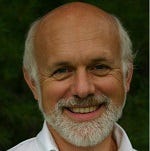PC Video Drives a Shift in Resource ManagementPC Video Drives a Shift in Resource Management
Enterprises who have traditional video conferencing and plan to deploy desktop systems need to change their thinking about how to manage resources.
April 26, 2011

Enterprises who have traditional video conferencing and plan to deploy desktop systems need to change their thinking about how to manage resources.
Many traditional video conferencing room deployments are managed by a team of dedicated professionals who schedule video conferencing calls, explicitly manage the video infrastructure resources and in some cases initiate calls. Companies who use this model and appropriately staff the teams have had a much higher success rate with video conferencing than companies who have not. Telepresence suites have also followed this model using a Video NOC (VNOC) to centrally control scheduling, call set up, framing, equipment maintenance and other functions. This approach allows expensive resources like the video multipoint conferencing bridge (MCU) to be scheduled optimally.
Audio conferencing was initially done this same way, but we have moved almost completely away from this model, and now use a reservation-less model where every employee has a dedicated telephone bridge number. The employee provides this virtual bridge number to meeting participants via email or calendaring, and everyone dials into that bridge number at the beginning of the call (meet-me conferencing.) Users no longer have to schedule resources, and resources are not actually assigned to that conference until the conference starts. The conferencing infrastructure doesn't even know about the conference until the conference starts.
PC-based video conferencing will rapidly push video conferencing infrastructure to use this same approach. One of the big reasons users are reluctant to use video conferencing today is because of the scheduling headache. Scheduling is often done through a separate portal or separate organization that may or may not have control of the conference rooms being used, making scheduling a complex and time-consuming task. Reservation-less scheduling using PC-based desktops is much easier, as there is no reservation required for the endpoint, and the bridge resources are dynamically assigned once the conference begins, just as it is done in audio conferencing.
The video conferencing infrastructure teams will need to shift their management model from one of explicit reservations to one of managing infrastructure utilization. This is the same mode of operation used by service providers. Management tools are required to track call patterns and resource utilization. Graphical tools show peaks in demand and how close those peaks come to the limit of available resources. When utilization reaches a predefined threshold, perhaps 90%, the management team knows that additional resources are required to handle the increasing demand for services.
This model applies to all of the resources required for video conferencing calls including MCU resources, network bandwidth, gateway services such as ISDN calls or Internet firewall traversal, and recording and streaming devices.
To make this model work, video conferencing vendors need to provide a level of management between the user and the infrastructure resources. This interim function manages the available resources and assigns calls to resources as they occur. Business rules may be used to determine the optimal location for particular calls based on cost savings or call quality issues. For instance, an ISDN gateway may be optimized to be close to the called endpoint, thus saving on toll charges, or it may be optimized to a central location, thus saving Enterprise network bandwidth. Video MCU location may be optimized to be in the right geographic location to provide the lowest latency for users in a particular call.
So why am I rambling on about this? I think enterprises who currently have traditional video conferencing and plan to deploy desktop video conferencing need to change their thinking about how they will manage the resources. PC-based video may provide great increases in user productivity, but it will only happen if the infrastructure is able to keep pace with the rapid increase in the use of video, driven by desktop deployment.