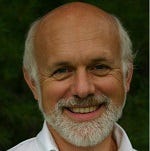Desktop Video Conferencing Will Challenge the NetworkDesktop Video Conferencing Will Challenge the Network
I attended the Polycom Users Group (PUG) meeting in Orlando this week, where I was speaking about diagnosing video conferencing issues in the Enterprise network. Andrew Davis from Wainhouse Research gave an interesting presentation with his predictions for video conferencing in 2020 that was both amusing and thought provoking. Andrew thinks we will be having a lot of meetings in virtual space, like Second Life. My experience of Second Life is that everyone spends a lot of time trying to look great. Then again, I did dress up for my presentation. But I promised to talk about desktop video.
October 22, 2008

I attended the Polycom Users Group (PUG) meeting in Orlando this week, where I was speaking about diagnosing video conferencing issues in the Enterprise network. Andrew Davis from Wainhouse Research gave an interesting presentation with his predictions for video conferencing in 2020 that was both amusing and thought provoking. Andrew thinks we will be having a lot of meetings in virtual space, like Second Life. My experience of Second Life is that everyone spends a lot of time trying to look great. Then again, I did dress up for my presentation. But I promised to talk about desktop video.
I attended the Polycom Users Group (PUG) meeting in Orlando this week, where I was speaking about diagnosing video conferencing issues in the Enterprise network. Andrew Davis from Wainhouse Research gave an interesting presentation with his predictions for video conferencing in 2020 that was both amusing and thought provoking. Andrew thinks we will be having a lot of meetings in virtual space, like Second Life. My experience of Second Life is that everyone spends a lot of time trying to look great. Then again, I did dress up for my presentation.
But I promised to talk about desktop video.Polycom recently introduced a new type of PC-based desktop video conferencing they are calling CMA. This product provides Skype-like video on the desktop, including IM and buddy-list connectivity. You find your buddy, double click and you have a video connection. The interesting difference between the Polycom solution and others is that it is (of course) fully compatible with existing H.323 video conferencing infrastructures. So a call from the desktop to a conference room, an HD system or even a Telepresence system are all possible and straightforward.
This caused me to think again about the desktop and the challenges it brings to the network team of an enterprise. I'll leave it to others to argue about whether Polycom should be providing a desktop solution or whether this should be done by the UC vendors like Avaya, IBM, Microsoft and Cisco. What I am thinking about is what happens to the network when all these folks start using desktop video.
The most obvious challenge is the potential bandwidth impact video conferencing can have on the network. The bandwidth of an individual desktop system will be relatively small, but because of the potentially large number of endpoints deployed, the numbers can add up fast. Here is a simple table from my upcoming VoiceCon tutorial that demonstrates the problem:

The second challenge of desktop video is to understand how to classify the traffic. Classification is the assignment of a QoS marking to packets so that the network can give voice and video priority treatment. But as discussed in an earlier posting (link to Jan 17th posting) we need to either trust the endpoint markings or be able to determine at the network edge which streams are voice or video and which are data.
For appliances (IP-phones and video conferencing endpoints) there are solutions today that allow endpoints to authorize themselves with the network and then be recognized as trusted devices. A simple example is when the network trusts the statically assigned IP address of a video conferencing endpoint. But for the PC-based video this is a problem because the untrusted user (or hacker) is working on the same physical device (the PC) as the video conferencing application we want to trust. So classification is difficult.
Some companies take the approach that desktop video doesn't get network QoS, it needs to just run best effort and do as well as it can. I think this strategy can't last. If desktop video increases its resolution and is used heavily by knowledge workers, there will soon be a demand for consistent high-quality connections. So I see problems in this space that need to be thought through carefully before this desktop video genie gets completely out of the bottle.