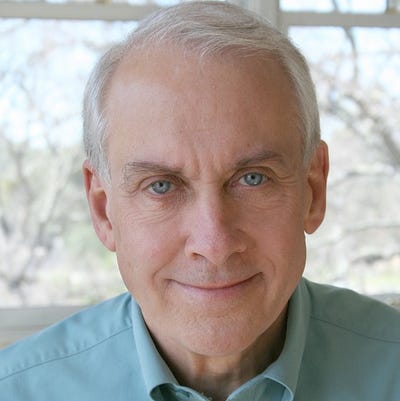Adjusting Focus: Video with UCAdjusting Focus: Video with UC
Video can be a great tool to improve enterprise results. Use-case reviews and application of some simple principles will bring this value into focus.
July 31, 2011

Video can be a great tool to improve enterprise results. Use-case reviews and application of some simple principles will bring this value into focus.
Video is Hot, Video is Cool, but is Video in focus? It does not yet seem crystal clear in the world of Unified Communications (UC). There are a lot of great applications being reported in press releases and case studies. But, as with any new and exciting technology, innovations and claims of all types are popping up everywhere. The job for UC Architects, IT Strategists, their financial planning partners, and us consultants is to sort all this out.
We like to start with Use Cases. Every enterprise has a mission, a purpose they are serving. Their employees, clients, customers, prospects and partners each have a role to play in fulfilling that mission.
So what's the most efficient approach to deliver the maximum value and customer satisfaction? When the jobs and roles are reviewed in some detail, the picture starts to come into focus. What parts of each job or role would be measurably better--more efficient or higher value--by applying the new video technology?
That review will lay out the requirements. The video options can then be considered and selected in terms of fit-for-purpose, cost, quality and flexibility. Here are a few suggestions for this focusing process from our UC viewpoint.
* Be sure the video investments are well integrated with your UC strategy and roadmap. Video is an alternative to voice-only communications. This tradeoff is dynamic; more frequent use of video early in relationships or when in negotiation or dialogue; less frequent, even invasive, in other situations. So it is important that the video is available to the users in a single client interface and can be turned on or off within a communication session without restarting the session. This should apply to both two-party and group sessions.
* Be sure the video investments are well integrated with the user's other tools. Very likely the best economics and perhaps the best value will come when the user can use video on the devices and with the applications they already use. If the user has a relatively new PC (whether Windows or MAC OS), they likely have a high resolution screen and, on laptops, a built in camera. If the user has a tablet with Wi-Fi or 3G, or a smart phone, they may want some video to that device, too. Investment in special-purpose video endpoints can be reviewed in light of existing capabilities.
* Be sure the desktop and mobile video devices and user interfaces have access into the conferencing systems and meeting room video systems. This is increasingly easier as the major video providers including Polycom, LifeSize, Vidyo and others are forming strategic alliances with the major providers of desktop UC solutions (Microsoft, IBM) and IP Telephony solutions (Avaya, NEC, Siemens, et al.). In the Cisco case, the Tandberg products provide video for the UC and Collaboration brand solutions.
* Be OK with "good enough." If consumer video solutions have taught us anything, it is that the users get what they need from the devices they have. Don't be rushed into over-investment in video quality that will be unnoticeable to the users or mismatched to the situation (i.e. customers using PC or smart phone video won’t benefit from an HD telepresence system on a sales rep's desktop). Good enough may also save some big bucks in network bandwidth costs.
* Separate and justify the video investments based on the uses and purposes. Many of the new video applications are actually downloads or streaming of pre-recorded video. Examples include training, marketing, employee communications, information sharing, some collaboration, YouTube, etc. No need to deploy real-time bandwidth capacity for these applications.
* Make the video usage measurable. In any new technology it is really important to measure the usage and the potential benefits. At least, ask for solutions that report video usage by user to illustrate high levels of adoption as well as non-usage. Regular reporting will bring the trends into focus.
* Make the video functionality adjustable. It can be very helpful to be able to turn video functions on or off on a per-user basis and to be able to set a maximum bandwidth level for each user. This allows the investment to match the use cases, the feedback and the measurements.
Video can be a great tool to improve enterprise results. Use-case reviews and application of some simple principles will bring this value into focus. What do you think? We welcome your comments.