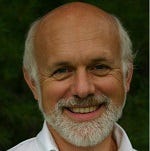Telepresence MisunderstoodTelepresence Misunderstood
I have been working with a number of enterprises deploying telepresence solutions over the last year. So I had to jump in and post my thoughts on the issues raised by Tom Nolle and Eric Krapf in their recent posts! I have a different view on a couple of key points, so here we go.
April 4, 2008

I have been working with a number of enterprises deploying telepresence solutions over the last year. So I had to jump in and post my thoughts on the issues raised by Tom Nolle and Eric Krapf in their recent posts! I have a different view on a couple of key points, so here we go.
I have been working with a number of enterprises deploying telepresence solutions over the last year. So I had to jump in and post my thoughts on the issues raised by Tom Nolle and Eric Krapf in their recent posts! I have a different view on a couple of key points, so here we go.First and foremost Telepresence is not just another name for videoconferencing. Telepresence uses some of the very same technology, but the way it is deployed makes all the difference. So let me put my definition of Telepresence on the table. You have a Telepresence system if the screens are large enough to display lifesize figures, the video quality is at least HD, the audio is wideband and stereo, there is good eye contact, and the conference room is organized so you sit and face the videoconferencing screens
Tom says that videoconferencing is really about connecting the conference rooms together and not the people. While I think this is true for video conferencing, it is not true for Telepresence. The size of the images and the placement of the furniture dictate that the goal of the meeting is to talk with the people at the far end. A meeting is failing if a discussion is happening at one end only and the other end can't hear or see who is talking. I have been in many videoconferencing meetings where the far end mutes their microphones and then has a discussion. This is meeting death. Telepresence overcomes this problem by making the far end the primary focus.
Although the Cisco demonstration of Telepresence at VoiceCon was impressive, the audience missed the real Telepresence effect. From where I sat in the large auditorium the faces on the telepresence screens were smaller than they would be on the TV in my den. The real Telepresence experience comes from sitting at that table right in front of the screens, where your table appears to just loop around to the tables on the far end and the other participants appear to be just across the way. When we get that close to the screen it consumes a much higher percentage of our visual field and we start to suspend our disbelief about being in the same room. This is when the magic starts to happen.
The recent press and excitement about Teleprsence has caused a long line of vendors to start rebranding their products as Telepresence solutions. To cut costs they offer smaller configurations, they eliminate the room lighting and the furniture, reduce the quality of the camera and make other compromises. Pretty soon you are back to a video conferencing system with a chair in front of it. And pretty soon your suspension of disbelief has failed and you install a long conference room table with the video sysem an adjunct down at the end. This is not Telepresence any more.
Tom says that folks who compromised on the quality of the systems they bought were not as happy as those that did not. The reason is that the true Telepresence vendors have put a lot of time and engineering into the human aspects of this meeting room experience. That includes the eye contact (which has to do with how the cameras are placed), the sound experience, the lighting, the common furniture to trick the mind into believing you are in the same room, the room coloring, etc. These sound like frills, but they are integral to the human experience of the meeting.
Where I am usually involved is on the network side where quality matters just as much. Having a little packet loss on a telepresence link means big blocks of light flashing at your top executives. Not a good idea. Keeping network latency low is critical to maintaining the interactivity of the meeting and keeping it from breaking down into separate meetings. And having the call scheduling and setup be simple and smooth is critical to providing a positive user experience, which will bring them back for additional time in the room.