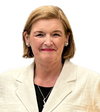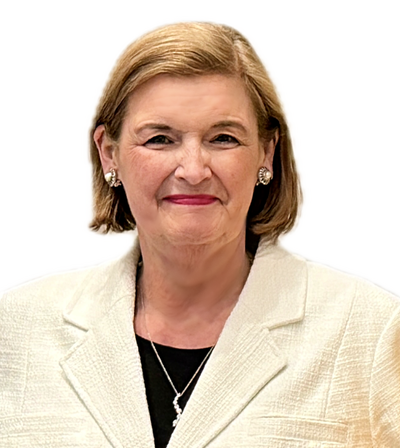iPads in the Contact Center?iPads in the Contact Center?
Very large users are looking for broad browser compatibility, not iPad-specific applications. And iPads aren't the most cost-effective devices. But remote management via iPad is possible.
September 14, 2010

Very large users are looking for broad browser compatibility, not iPad-specific applications. And iPads aren't the most cost-effective devices. But remote management via iPad is possible.
Last Friday, Atlanta-based contact center vendor Noble Systems issued a press release announcing the availability of "mobile-friendly" contact center management tools. Click on the link and you'll immediately see a picture of an iPad showing a contact center seating chart application. Click through to the hyperlinked YouTube video and see a user doing typical iPad tricks with the contact center screen: pinching to enlarge a portion of the screen, scrolling with a stroke of a finger, etc. A collections technology blog stated, "Amid the hundreds of thousands of apps available to download in the iTunes store, today's news reveals there is a new one offered to call center professionals." Another news article said, "A video demonstration of the software can be viewed on an Apple iPad."
As it turns out, I have an iPad. So I went to the iTunes App Store. No app. Then I looked for a link to this video demonstration. No luck.
No problem, I thought, I'll go to the source. Given that there has been a fair amount of skepticism in the press about the business value of an iPad, I set up a call with Noble’s VP of Marketing, Lee Allum to ask why Noble decided to extend its reporting capabilities to the device and what kind of customer demand led to the effort.
It turns out that the iPad angle on the story is a bit of a red herring. Allum was very straightforward in his response to my questions. Noble did not build an iPad app, in fact the technology blog referred to earlier got it wrong; there is no iTunes application. Yes, you can see a demo on an iPad--by going to YouTube and watching it. What Noble has created is a browser-based reporting tool that can be viewed in multiple browsers, including iPad’s Safari. Allum went on to point out that Noble has also posted a YouTube video showing contact center supervisory applications running on a Droid. The point is to offer mobility to contact center supervisors, which Noble has done.
To get another perspective on the iPad in the contact center issue, I also talked to CTO for Aspect Software, Gary Barnett. He reports that Aspect has been making investments in browser-based applications for years, initially for remote agents but increasingly for management applications as well. Barnett said that what Aspect's very large users are looking for is broad browser compatibility, not iPad-specific applications. Not surprisingly, Microsoft partner Aspect is filling that requirement by supporting a Silverlight approach.
Like Allum, Barnett agreed that iPads--at $500-$825--are not a particularly cost-effective way to make supervisors mobile. Barnett said in his experience corporate use of iPads has been largely limited to people bringing in their personal iPads and using them for limited applications, presumably taking notes and checking email.
The bottom line? The word iPad in the text of a tweet, the lead of a blog or the title of a YouTube video will get you click-through. Marketing at its finest. (Note my title.)